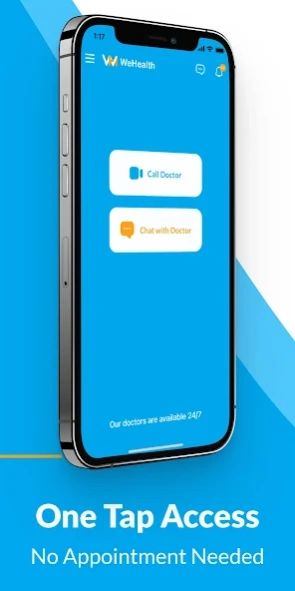WeHealth 5.9.3
Free Version
Publisher Description
WeHealth - Telehealth Video Visits with Online Doctors 24/7
Video visit with an online doctor on your Android phone or tablet. With our digital clinic of online doctors, you have a doctor on demand right at your fingertips.
The only telehealth app with no per-visit fees. You pay one low monthly fee for all of your visits!
** Free with insurance **
** No per-visit fees **
WeHealth gives you 24/7/365 access to board-certified doctors. No scheduling needed. Connect with a doctor via video visit within minutes.
Our doctors can diagnose, treat, and make recommendations if additional treatment is needed.
Use the digital clinic video doctor visits for medical issues including:
- Cold and flu symptoms
- Allergies
- Lab and diagnostic orders
- Post-surgical follow-up
- Work release letters
- Sinus problems
- Ear infection
- Bronchitis
- Pink eye
- Respiratory infection
- Eye / vision issues
- Gastrointestinal issues
- Referral to specialist
- Hypertension
- Skin conditions
- ED
- Depression and anxiety
No surprise billing. Quality care you can afford. Download WeHealth and video chat with a doctor today.
About WeHealth
WeHealth is a free app for Android published in the Health & Nutrition list of apps, part of Home & Hobby.
The company that develops WeHealth is Wehealth Techonology LLC. The latest version released by its developer is 5.9.3.
To install WeHealth on your Android device, just click the green Continue To App button above to start the installation process. The app is listed on our website since 2024-04-15 and was downloaded 0 times. We have already checked if the download link is safe, however for your own protection we recommend that you scan the downloaded app with your antivirus. Your antivirus may detect the WeHealth as malware as malware if the download link to com.amerihealth.wehealthnew is broken.
How to install WeHealth on your Android device:
- Click on the Continue To App button on our website. This will redirect you to Google Play.
- Once the WeHealth is shown in the Google Play listing of your Android device, you can start its download and installation. Tap on the Install button located below the search bar and to the right of the app icon.
- A pop-up window with the permissions required by WeHealth will be shown. Click on Accept to continue the process.
- WeHealth will be downloaded onto your device, displaying a progress. Once the download completes, the installation will start and you'll get a notification after the installation is finished.